- by FarmhouseNetworking
- 15
Remote Desktop Network Printer Redirection
Posted in : Printer, Remote Access, Terminal Server15 thoughts on “Remote Desktop Network Printer Redirection”
Leave a Reply Cancel Reply
Recent Posts
- Stepping Over Dollars to Pickup Pennies July 26, 2024
- CrowdStrike IT Outage: What could have been done to avoid it July 19, 2024
- Security and Encryption Tools to Protect your Business Data July 12, 2024
- Why Lenovo is the Best Choice for Business Computers July 5, 2024
- We Pray for All Our Clients June 28, 2024
Archives
- July 2024 (4)
- June 2024 (5)
- May 2024 (4)
- April 2024 (6)
- March 2024 (3)
- February 2024 (4)
- January 2024 (6)
- December 2023 (5)
- November 2023 (4)
- October 2023 (7)
- September 2023 (6)
- August 2023 (7)
- July 2023 (4)
- June 2023 (6)
- May 2023 (3)
- April 2023 (2)
- March 2023 (3)
- February 2023 (8)
- January 2023 (2)
- December 2022 (5)
- November 2022 (1)
- October 2022 (1)
- September 2022 (1)
- August 2022 (2)
- July 2022 (2)
- June 2022 (1)
- May 2022 (2)
- April 2022 (1)
- March 2022 (1)
- February 2022 (1)
- January 2022 (1)
- December 2021 (2)
- November 2021 (13)
- October 2021 (21)
- September 2021 (17)
- August 2021 (19)
- July 2021 (8)
- June 2021 (4)
- May 2021 (3)
- April 2021 (12)
- March 2021 (12)
- February 2021 (11)
- January 2021 (11)
- December 2020 (12)
- November 2020 (7)
- October 2020 (12)
- September 2020 (11)
- August 2020 (11)
- July 2020 (13)
- June 2020 (15)
- May 2020 (11)
- April 2020 (11)
- March 2020 (9)
- February 2020 (8)
- January 2020 (9)
- December 2019 (4)
- November 2019 (9)
- October 2019 (2)
- September 2019 (1)
- August 2019 (4)
- July 2019 (5)
- June 2019 (2)
- April 2019 (1)
- March 2019 (4)
- February 2019 (3)
- January 2019 (3)
- December 2018 (4)
- November 2018 (1)
- October 2018 (5)
- September 2018 (3)
- August 2018 (1)
- July 2018 (2)
- June 2018 (3)
- April 2018 (6)
- March 2018 (2)
- February 2018 (1)
- January 2018 (1)
- December 2017 (3)
- November 2017 (2)
- October 2017 (4)
- September 2017 (2)
- August 2017 (2)
- July 2017 (1)
- June 2017 (3)
- May 2017 (2)
- April 2017 (2)
- March 2017 (2)
- February 2017 (4)
- January 2017 (2)
- November 2016 (2)
- October 2016 (2)
- September 2016 (2)
- August 2016 (3)
- July 2016 (3)
- June 2016 (5)
- May 2016 (2)
- April 2016 (4)
- March 2016 (11)
- February 2016 (8)
- January 2016 (4)
- December 2015 (4)
- November 2015 (2)
- October 2015 (8)
- September 2015 (8)
- August 2015 (8)
- July 2015 (5)
- March 2015 (2)
Categories
- Active Directory (24)
- Adobe Cloud (2)
- Amazon (6)
- Antivirus (18)
- Apple iOS (12)
- Artificial Intelligence (8)
- Audit Logging (7)
- Automation (14)
- Azure (11)
- Azure Rights Management (2)
- Battery Backup (2)
- Bring Your Own Device (BYOD) (49)
- Cabling (2)
- Calendar (6)
- Certificates (6)
- Cisco (8)
- Cloud Services (83)
- CMMC (2)
- Co-Managed IT (96)
- Compliance (82)
- Copilot (1)
- cPanel (2)
- Cyber Security Training (9)
- Daily Inspiration (18)
- Disaster Preparedness (70)
- Distributed File Services (DFS) (1)
- DNS Filtering (11)
- Domain Controller (6)
- Domain Name Services (DNS) (5)
- Dynamic Host Configuration Protocol (DHCP) (4)
- Email (39)
- Encrypted Email (5)
- Encryption (12)
- Enhanced Detection & Response (9)
- Event Logs (6)
- Exchange (11)
- File Sync & Share (7)
- Folder Redirection (3)
- Freelance (3)
- Glacier Storage (5)
- Gmail (5)
- Google Android (12)
- Google Apps (13)
- Google Chrome (1)
- Group Policy (15)
- Help Desk (23)
- HIPAA (25)
- Hosted Email (10)
- Hosted PBX (6)
- Hyper-V (1)
- Hyperconvergence (2)
- Internet (34)
- Internet of Things (2)
- Juniper (4)
- LDAP (1)
- Lifecycle Management (1)
- Linux (1)
- MacOS X (1)
- Maintenance (52)
- Microsoft Edge (1)
- Microsoft Office (3)
- Mobile (8)
- Mobile Device Management (MDM) (11)
- Monitoring (10)
- Nagios Core (1)
- Network Attached Storage (NAS) (8)
- Network Policy Server (4)
- Network Security (112)
- Networking (54)
- NIST 800 (5)
- Office 365 (50)
- Offline Files (1)
- OneDrive for Business (2)
- Online Backup (22)
- Outlook (8)
- Password Management (22)
- Password Policy (2)
- PCI DSS (21)
- Penetration Testing (1)
- Phishing (13)
- Power Protection (9)
- PowerShell (19)
- PPPoE (2)
- Printer (12)
- Quickbooks (4)
- Quotes (5)
- RADIUS (5)
- Registry (6)
- Remote Access (10)
- Resources (11)
- RingCentral (2)
- RMM (20)
- Routing (17)
- S3 Storage (6)
- Sage 50 Accounting (Peachtree) (2)
- Scripts (8)
- Servers (86)
- Sharepoint Online (2)
- Single Sign-On (2)
- SMTP (4)
- SNMP (1)
- Software (28)
- Software as a Service (SaaS) (18)
- Solarwinds (2)
- Sophos (1)
- SPAM (7)
- Status (4)
- StoneEdge (1)
- Storage (25)
- Synology (6)
- Synology Active Backup (2)
- Teams (3)
- Technology As A Service (TaaS) (20)
- Terminal Server (12)
- Threat Detection (45)
- Tier 3 IT Support (89)
- Troubleshooting (43)
- Ubiquiti (6)
- Uncategorized (251)
- Updates (19)
- Video Conferencing (1)
- Virus Infection (24)
- VOIP (24)
- VPN (20)
- Website Hosting (7)
- WHM (3)
- Windows 10 (7)
- Windows Phone (5)
- Windows Server Backup (4)
- Wireless (19)
- Wordpress (1)
- Workstations (80)
- Zero Trust (3)
- Zoom (1)
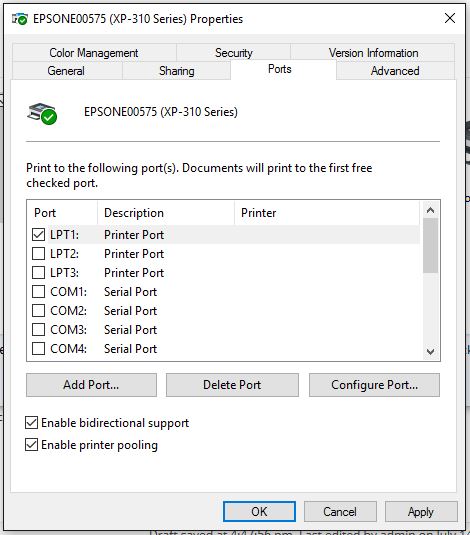
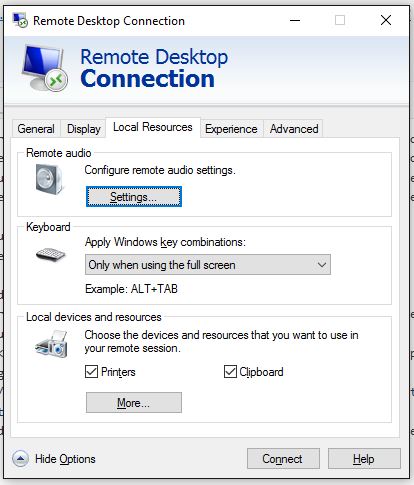

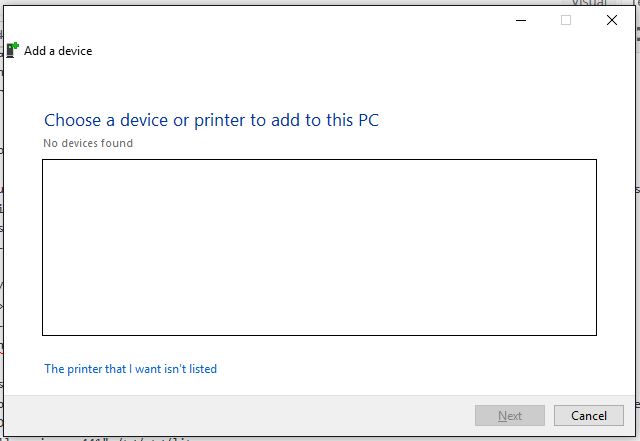
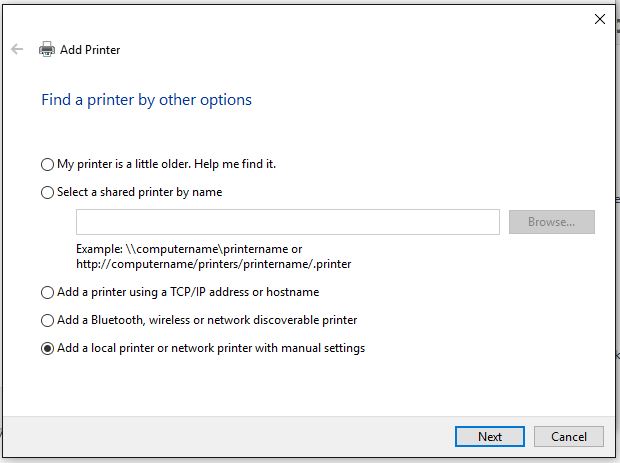
Fantastic and spot on. A BIG help it got me up and running as I am the most technically challenged person.. Thank you
Hi, This works but when the user logs off and back on the port changes to an Inactive TS port on the server.
Am I doing something wrong?
Good Day. This works for me but when the user disconnects and reconnect the TS port changes on the server side.
Am I doing something wrong?
I have been googling for almost 2 hours and looking at tutorials like “just enable printer in resources”.
Yours really helped and solved my issue. Thanks a lot!
Is there any method to fix the ts port ?
The port will change every time wheb I remote control
Need to move to a more permanent solution for printer redirection like TerminalWorks. We are a reseller of this product and it just works. Call or email to get a quote for the number of users you are supporting.
Excellent advice.Thank you so much.
Hello!
Thank you very much for the detailed howto. It worked flawlessly.
Attila
Is there any way to make this workaround works if the RDP session is disconnected? I understand that when disconnecting the RDP session, all the local shared resources get disconnected as well.
Usually the shared resources will re-connect on login and settings should be saved. Worth testing.
It worked. Thanks. God of IT :)
I give thanks to Jesus, a power higher than I.
Hi,
Thanks for sharing this useful information with us. It is really good & very helpful.
So i have a customer who is facing an issue with Printer Redirection . And when he chooses a particular printer of his choice and click on save . The next time he opens the printer setup its gets changed to a different printer with redirected number (XXX).
Can someone help me with this
Need to move to a more permanent solution for printer redirection like TerminalWorks. We are a reseller of this product and it just works. Call or email to get a quote for the number of users you are supporting.